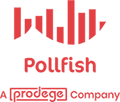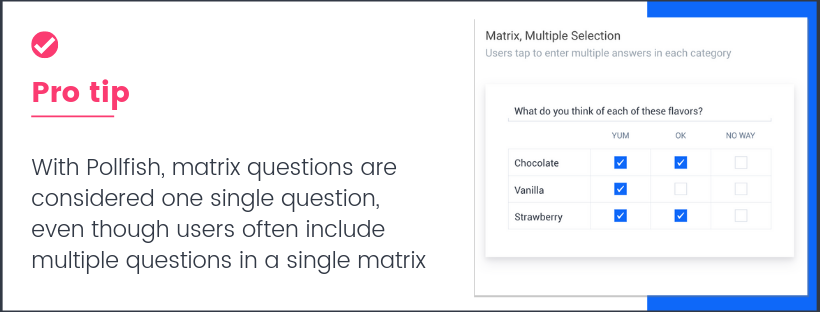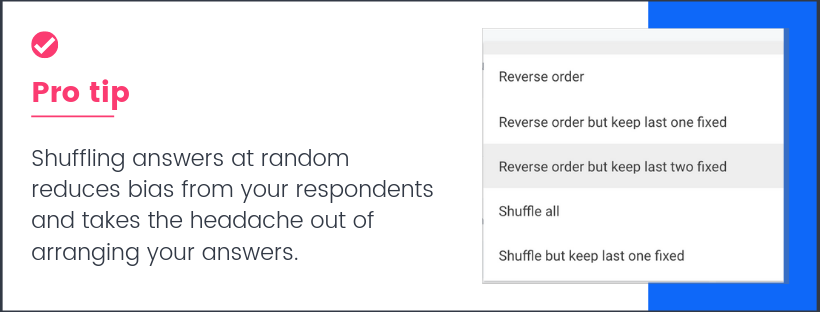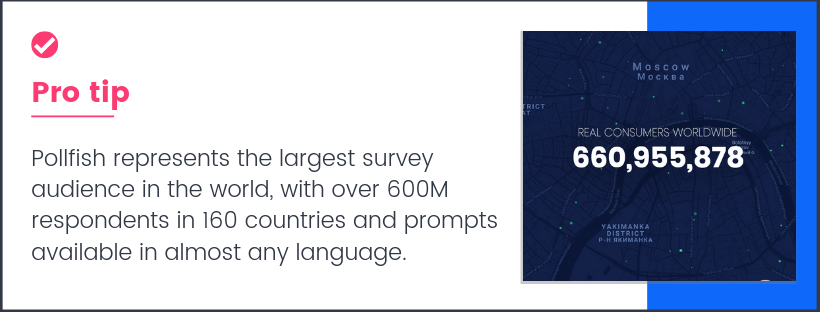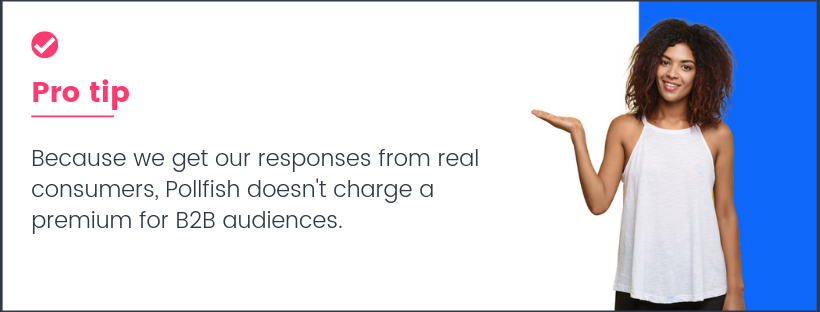50 ways to increase your survey response rate
At Pollfish, we pride ourselves on having the largest global network in the world. With over 600M app-based consumers, there is always someone available to weigh in on questions big and small.
But—and this is a big but—no survey can succeed without a good survey response rate.
What is Survey Response Rate?
Survey response rate is the number of people who responded to your survey divided by the total sample.
PEOPLE WHO RESPONDED / PEOPLE YOU SENT IT TO = SURVEY RESPONSE RATE
Many people confuse survey response rate with survey completion rate. These are not always the same thing.
If your survey allows incomplete responses or doesn’t adequately set up restrictions on things like open-ended questions and selection criteria, you could end up with incomplete responses.
This outcome requires you to create both a Response Rate and a Completion Rate.
Why is Survey Response Rate so important?
Response rate is the percentage of your sample that has participated in the survey. The more people in your sample size that complete the survey, the more trustworthy your data becomes as it is more representative of the population.
But the reason it matters to online survey creators like yourself is a little more complicated.
Because online survey platforms use advanced targeting, and because many of these platforms pull survey responses from different panel providers and data farms around the world, different samples can contain wildly different potential response rates.
These differences can slow down your results and jeopardize how trustworthy the final results are.
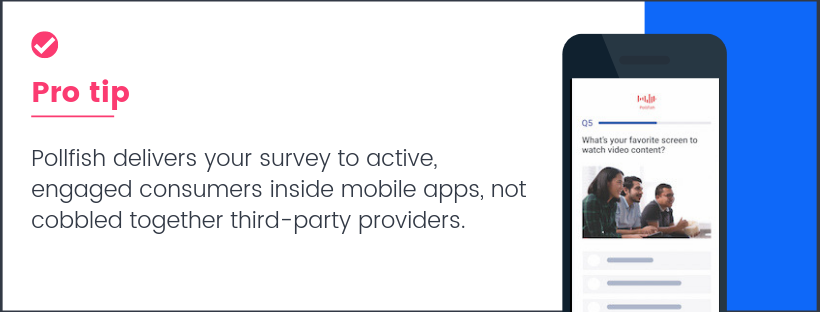
Want to get started right away? Register here!
But before you do, check out this exhaustive list so you can ensure you are getting the best out of Pollfish.
Here are 50 ways you can increase your survey response rates
- Allow an escape: Not all survey providers are created equal. Some will tout high survey response rates by not letting users escape surveys once they have begun. This may increase completion rates, but will drastically lower data quality.
- Keep it short: No one likes to take surveys forever, especially on a smartphone. So in order to get thoughtful responses at a high rate, keep it as short as possible. Take the survey yourself. Can you complete it in 5-10 minutes? If not, you may want to shorten it a bit.
- Keep It Simple: Sometimes, getting great consumer insights requires survey takers to do more than just answer a multiple-choice question. If you have more complex questions, consider simplifying them as best you can. For example, instead of sending users to your new website, provide pictures or video that they can respond to.
- Provide Good Directions: Ensuring all your questions are easily understood reduces escapes and will get you better responses.
- Be considerate of survey respondents’ time: Let them know how long the survey will take to complete.
- Show a progress bar: Respondents want to know how much longer the survey will take.
- Optimize surveys for all devices: Nothing spikes escape rates faster than people not being able to read your survey. Make sure it works on all platforms and screen sizes.
- Hit the target: Casting a wider net doesn’t always guarantee you will reach a relevant audience. Make sure you are targeting your survey appropriately.
- Don’t Over-Target: Using unnecessary targeting can both reduce the pool of potential respondents and reduce your potential response rates. Be judicious about which targeting criteria you use. Think ahead to the insights you will gain and be sure you plan to use all targeting you add.
- Ask relevant questions: Take care when writing survey questions that the audience you have selected has all available information to be able to answer. For example, don’t ask for opinions on the beach if you are not sure the population has ever seen the ocean.
- Add screening questions: One great way to ensure you get qualified respondents is to add screening questions to qualify all respondents on certain essential criteria.
- Avoid “Yes or No” Screening Questions: The fastest way to blow your response rate is to ask questions your respondents can’t answer. So make sure your screening question acceptance criteria don’t rely on “Yes” or “No” answers. Instead, ask something only a qualified person would know. This will help ensure that your survey respondents meet your criteria for a sample population – versus just looking for an incentive.
- Keep question length short: It is best to keep each question under 140 characters to keep users engaged.
- Avoid Matrix Questions: Matrix questions can be useful for getting a broad spectrum of opinion on a variety of subjects while only using up one question. So what’s the problem? Well, Matrix Questions take up a lot of screen space and require users to sort through a variety of questions and answers, which has been shown to increase escapes. Better to steer clear if you can avoid it.

- Avoid Open-Ended Questions: Open-ended questions are a great way to gain insight into a particular response–as a way to gain more detailed perceptions. But users always prefer tapping to typing, especially on mobile devices. And from a reporting standpoint, open-ended questions can be harder to gain insights from once the survey has concluded. So use them sparingly.
- Try Unique Question Types: While Matrix questions can cause response rate issues, other unique question types like Sliders or Star Ratings can keep users engaged. Just don’t overuse them.
- Shuffle Answers: Want to keep users engaged from beginning to end to avoid drop-off? Try shuffling the possible answers to each question.

- Keep It Fun: Adding media files like pictures and video can be a great way to keep users engaged. With Pollfish, users can add media files to Single/Multiple Selection, Rating, Slider, Open-Ended, Ranking and Matrix questions.
- Use Survey Logic: Another way to keep users engaged, while adding a degree of powerful dimension to your survey is to use survey logic. Survey logic allows question branching, where you can ask a screening question, and then ask different sets of questions based on the answers. For example, let’s say you are launching a beer company. You may want to start by asking “Do You Drink Beer?” If the answer is Yes, you can get insights on their beer preferences. If the answer is No, you may want to learn more about why they don’t like beer so you can offer more enticing product choices in the future.
- Don’t Repeat Yourself: Redundant questions can increase escape rates and annoy survey takers. Ensure you are asking unique questions. This will improve the consumer insights you get as well.
- Don’t Use Jargon: Avoid using terms that are big in your field but that the average person wouldn’t know. Perhaps have a friend outside of your industry read through your survey first before launching if you are unsure.
- Consider Branding Your Survey: Surveys from reputable brands get higher response rates. Some brands prefer to remain anonymous as existing brand perceptions can sometimes skew survey responses. But if response rates are a problem, consider adding your logo to add credibility and make respondents excited to join your study.
- Try Promoting On Social Media: Most social platforms have native poll features, and in many cases, you can just share a link to your survey with your friends, groups, lists and more. This can be a great way to distribute a survey.
- Email Your Survey To Your Customers or Network: Response rates will likely be higher among people who know you and your brand. If applicable for your goals, start by emailing your survey to your existing customers or your personal network.
- Buy Survey Respondents: If you are having trouble getting responses for your survey from friends or existing customers, you can consider buying survey responses from several available providers (Pollfish included). If the company is doing it right, you should be able to link up any existing survey you have and access their network of survey respondents easily.
- Use A DIY Survey Tool: Most DIY Survey Tools allow you to create the survey and distribute it through their existing network, making it easier to get responses fast. The best ones will let you do both for one low price (wink wink).
- Use A Survey That Has Worked Well In The Past: If you have a survey that has generated great response rates and powerful consumer insights in the past and you want to distribute it to a larger audience, don’t be afraid to explore your options. Pollfish partners with all major survey providers, giving you the power of over 600M engaged, real-time respondents worldwide.
- Make Sure Your Survey Is Optimized For Mobile: One big distribution challenge is ensuring users can access it on any device. If you post a link on social media, for example, and your survey is not optimized for mobile, users may not be able to read it.
- Make Sure Your Survey Provider Is Only Counting One Survey Per Person: Some survey providers don’t protect against the same survey being taken multiple times.
- Use The Correct Language: If you are going to target around the world, be sure to use the correct language.

- Research Regional Info To Be Sure Your Targeting Is Correct: Asking localized questions to an audience that is too broad is a surefire way to create confusion and alienate survey takers.
- Use Tight Targeting, Where Needed: If your survey is meant to be local and you really want to target a tight local area, give it a try. Your survey response provider may not always have enough responses in the area, but if they can target down to Zip Code, Census Division or Congressional District, you’d be surprised how often you can get the targeting you want. This will reduce your costs and provide better understanding and response rates among this more representative population.
- Don’t Settle Due To Fees: If you are trying to reach a specialized audience but your survey audience provider is charging additional fees, shop around.

- Add An Exciting Title: Get respondents excited to participate in your study with a great hook.
- Make Them Feel Special: Survey respondents are more likely to complete your survey if they feel like the info they are providing will be put to good use. Make sure to explain the importance of the feedback you are getting from them with a quick note.
- Outline Benefits To Customers: This is similar to making people feel special, but slightly different. People like to feel like their responses will benefit them and customers like them so outlining the benefits to customers vs. the benefit to your company’s bottom line is a good way to go.
- Sweeten The Pot: Incentives can be a powerful way to increase survey response rates. But BE CAREFUL. The wrong incentives can reduce data quality, increase faulty responses and produce untrustworthy insights.
- Avoid Cash Incentives: While the most powerful incentive for most people is money, cash incentives for surveys create a market of professional survey takers rushing to complete your survey so they can move on to their next payday.
- Avoid Airline Miles and Gift Card Incentives: Much like cash incentives, airline miles and gift cards create similar issues with fraudulent responses. Ensure that, if you choose to use these incentives, your survey platform provides some sort of fraud monitoring to screen out low-quality results.
- Keep Incentives Small: To avoid professional survey takers and other low-quality responses, keep incentives small, but enticing. One way researchers do this is by offering entrance to a sweepstakes or giveaway. This way, users know there is only a chance of incentive.
- Use App-Based Incentives: Mobile apps provide a great low-stakes incentive for market researchers to entice survey participation. That’s why Pollfish partners with app publishers to deliver surveys inside popular mobile apps. App-based incentives–extra lives in games, access to premium recipes–offer cash savings instead of a cash-based transferable incentive.
- Phone A Friend: As suggested above, it is a good idea to have a friend take your survey. Make sure someone within your organization takes a look, as well as someone that you know who fits into the target population.
- Test Survey Distribution Links: If you are distributing a link to your survey on your own, make sure the link is working.
- Find Social Link: If posted to social, visit the platform, find the link and click to ensure it is functioning. Make sure the post is clear and any imagery looks as you expect.
- Send Test Email: If you are sending via email, send yourself a test email before sending publicly.
- Be Sure To Preview: If you are using a DIY survey platform like Pollfish, make use of the Preview feature to look at your survey before you send it.
- Consider Your Survey As A User: Try to put yourself in the shoes of the user. Go through the entire process like a user–whether that means visiting social media and finding the link or opening an email. Consider your titles, subject lines, imagery and any other promotional materials. Do you feel excited to fill out the survey? Are you completely clear on how to fill out the survey or how long it will take?
- Check Out Survey Templates & Sample Results: If you want to get a glimpse of professionally approved best practices, including improving survey response rate, check out survey templates and samples. Your DIY survey platform should offer them, or you can find them by searching.
- Get 24 / 7 Service & Support: If you are using a DIY survey platform, see if they offer 24 / 7 service and support via chat or phone. Have them take a look over your survey to check for any response-rate-boosting best-practices you may have missed.
- Hire An Expert: Unsure about the best way to create your perfect survey? Our support team can help check your survey and make sure it is perfect before you launch. But if you need more detailed, expert assistance, you can hire a market research expert to build your survey for you. For more info, create your account and select the “Hire an Expert” option to get a free quote.
Do you want to distribute your survey? Pollfish offers you access to millions of targeted consumers to get survey responses from $1 per complete. Launch your survey today.
Global GSK Shingles Survey Insights
Original Insights,The Pollfish Blog
February 24, 2024
Shingles misconceptions: new global survey commissioned and funded by GSK highlights widespread…
B2B Sales Emails: Are they Effective or a Nuisance?
Original Insights,The Pollfish Blog
September 6, 2022
Are B2B sales emails a thorn in your side? Do they drive you crazy? Virtually all white-collar…